For my Year 1 class, I carried forward the last lesson because last week, I only have time to teach the pupils how switch on the computer. For this lesson, I taught the pupils how to switch off the computer. At the beginning of the class, I wanted to see if the pupils remember how to switch on the computer, so I ask them to switch on the computer themselves. They were excited and were able to switch on the computer themselves. Next I ask them to navigate the mouse cursor to the centre of the screen and right click and ask them to observe what they saw on the screen. Next, I ask them to go to the ‘Recycle Bin’ icon and left click and ask them to observe what they saw on the screen. Finally, I asked them to double click on the ‘Recycle Bin’ icon and observe what they saw. Some of the pupils have difficulty in double clicking.
I then ask the pupils to navigate the mouse cursor to the ‘Start’ icon on the bottom left hand corner of the screen and left click once. Then I asked them to go to the ‘arrow’ icon and select ‘shut down’. Most of the pupils have difficulty in reading, so I asked them to select the bottom one (shut down is last on the list of drop down menu).
For my Year 4 class, I taught the pupils to add text using the text tool and crop an image using the crop tool. But first, I reviewed the last lesson and ask them to open an image. All of them were able to do it. I instruct the pupils to add text to the image and let them play with the font type, size and colour.
Next I showed the pupils the step by step procedure to crop an image using the crop tool. I instruct the pupils to crop the image. Most of the pupils were able to crop an image except one or two who needed assistance.
Filed under: Daily Rantings | Tagged: School, Students, Teaching |


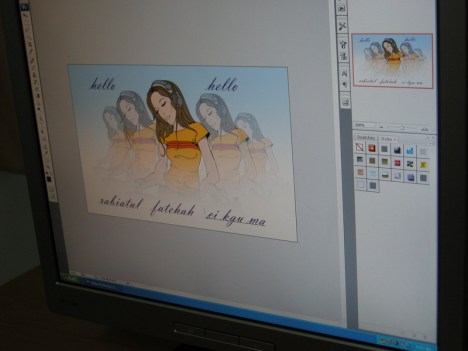
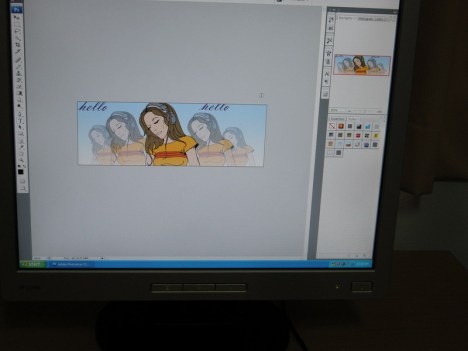

Leave a comment