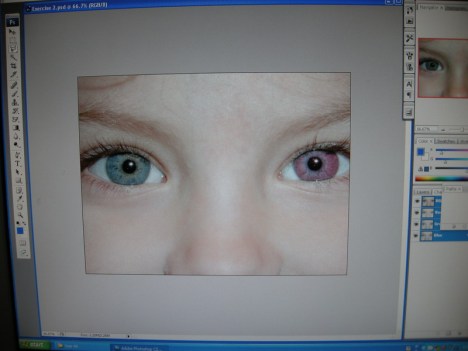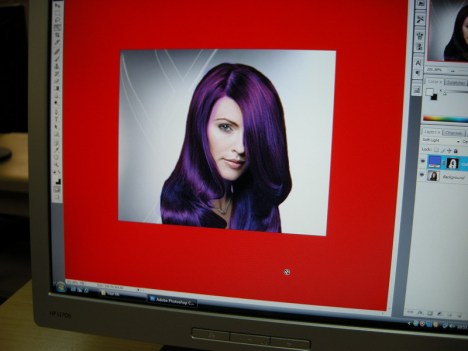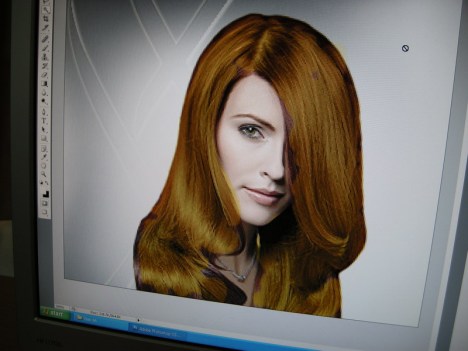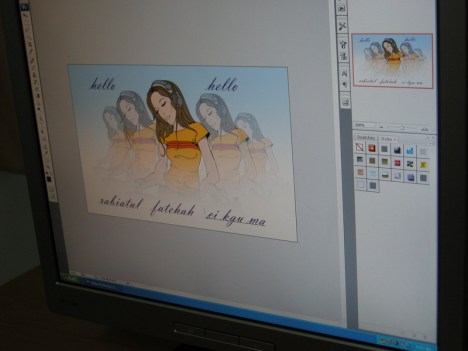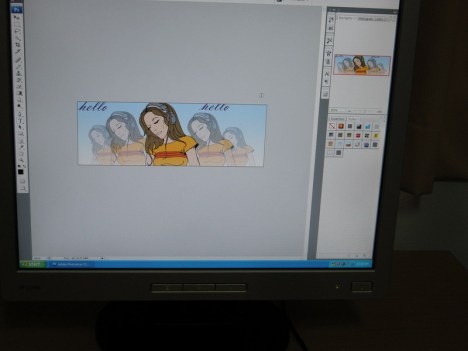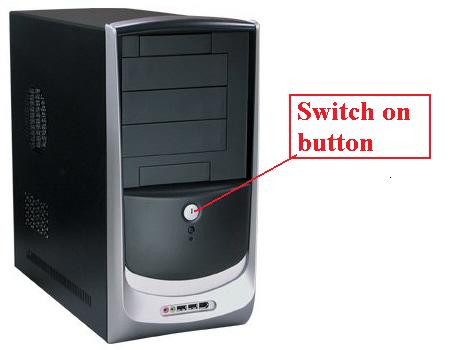ICT Year 1B
Topic: Operating a Computer
Sub-topic: Switch on and off the computer and Mouse Navigation
Showing the pupils where the switch on button for the System is.
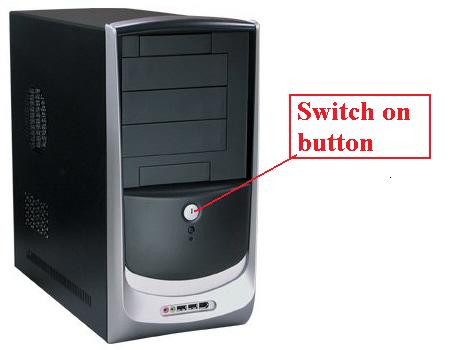
I showed this picture to the pupils to let them know where the switch on button is
Showing the pupils where the switch on button for the monitor is.

I showed this picture to the pupils to let them know where the switch on button is
Since some to the pupils have difficulty navigating the mouse, I showed them the correct way of holding a mouse. I asked the pupils to navigate the cursor to the top left hand corner, then the bottom right hand corner, and then to the centre of the screen. They were able to do it without difficulty.

The correct way to hold a mouse
Then I taught them the left click, right click and double click of the mouse. Due to time constraints, I was not able to finish the lesson of teaching them how to switch off the computer. By the end of the lesson, the pupils had no problem navigating the mouse, but they still have problems with clicking. They had trouble distinguishing the left and the right button. This lesson will be brought forward to the next lesson.
Note: I was observed by my TP supervisor, Cg Aswandi
ICT Year 4A
Topic: Graphic Application
Sub-topic: Opening a file or image and adding text to the image
I recalled the previous lesson on drawing objects. By this time, the pupils have no problem opening the application. I showed the pupils step by step how to open an image or file. Most of the pupils were able to open an image or file without difficulty. Next I showed the pupils step by step to add text on the image using the text tool. Most of the pupils were also able to change the font and font size of the text. I also showed the that they could move the text using the move tool. All in all the lesson was a success.
Filed under: Daily Rantings | Tagged: School, Students, Teaching | Leave a comment »